
Cracking Airline Promo Codes
Airline promo codes could mean significant from just a few keystrokes

4 Hacks to Save BIG This Month
Saving as much as a few hundred dollars this week is easier than you might think.

Unreal Amazon Warehouse Deals
The little-known secret to saving BIG on items people return to Amazon.

3 Hidden Ways to Save at Target
We have some slick ways to save that hit the bullseye.
Our Top Rated Browser Extensions for Saving Money
It's easy to overspend when shopping online. While it's possible to compare prices and deals, no one has time to search for coupons, discounts, or codes that may or may not work.
Technology has taken the work out of couponing. We've put together a list of the best free apps to scout out the best deals and make better buying decisions. Don't be afraid to utilize a combination of these apps to stack your savings.

1. Capital One Shopping - Best Overall
The Capital One Shopping extension (formerly Wikibuy) is free and helps you compare prices, identify valid coupon codes, and much more. Better yet, the shopping browser extension works at over 30,000 retailers.
A few of the retailers include:
How it works
Once you add the extension to your browser, it can help you find active coupons and promo codes, compare prices across multiple retailers, and earn loyalty credits at participating retailers.
You can redeem loyalty credits for gift cards to popular retailers like Walmart and Best Buy.
If you prefer to use the extension on your mobile device, they also have an app. It allows you to compare prices via mobile phone.
All you need to do to get started with this extension is add it to your browser. They have a sign up process that takes less than three minutes, and you can use it immediately.


Capital One Shopping
Save more when you shop!
Snag better prices automatically on the things you buy with valid discount codes.
Get StartedNote: Capital One Shopping compensates us when you get the Capital One Shopping extension using the links provided.
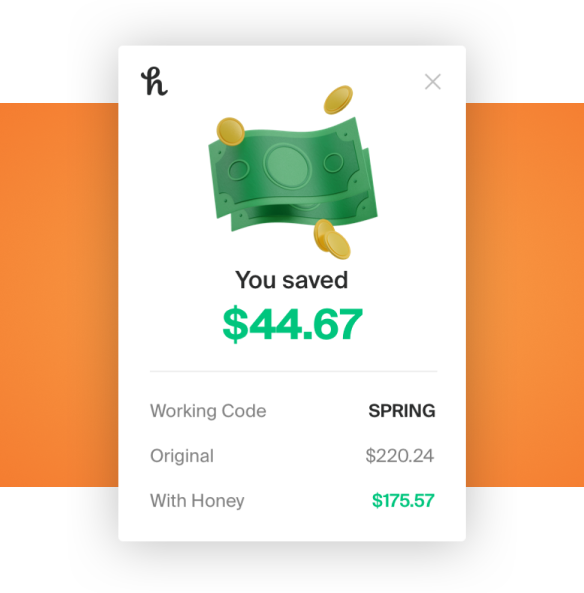

Honey
Our members save an average of $126 a year
This popular browser extension finds active discount codes to help you save money shopping online.
Get Started
2. Honey
The Honey extension is a freebrowser add-on that helps you save money on your regular purchases. This coupon finder works by applying available discount codes to the purchases you make.
You can also earn extra rewards by signing up for their “Gold” option (which is also free).
How it works
With the Honey extension, you can apply all active coupons to your purchase with just one click. When you're ready to pay, you just click on the extension, click “apply coupons,” and Honey will go through all of them to get you the best deal.
The extension works with over 30,000 shopping platforms and can verify discount codes for major retailers as well as independent and small shops.
If you like shopping from your phone and not your computer, Honey has an app as well. It is available on both iOS and Android phones.
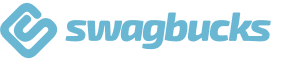
3. Swagbuck
While Swagbucks may be known for its money-making surveys and videos, you can also earn cash back when using its shopping portal. All you need to do is download the extension, log in to your account, sign up, and start earning points.
How it works
Like with the surveys, the savings that you earn when shopping with Swagbucks are in the form of cash back via “SB” points. You don't receive discounts, but you get money back every time you shop.
You can then use those rewards to cash out for gift cards or PayPal cash. Many of the stores on the app offer hefty cash back offers, with some going upwards of 40 percent. They also give you a free $5 bonus when you open an account.
Swagbucks works with many major retailers, including:
The best part about the Swagbucks extension is that you can also earn money while shopping in-store. All you need to do is link your debit or credit card.
The extension is available within the app and on iOS and Android phones.
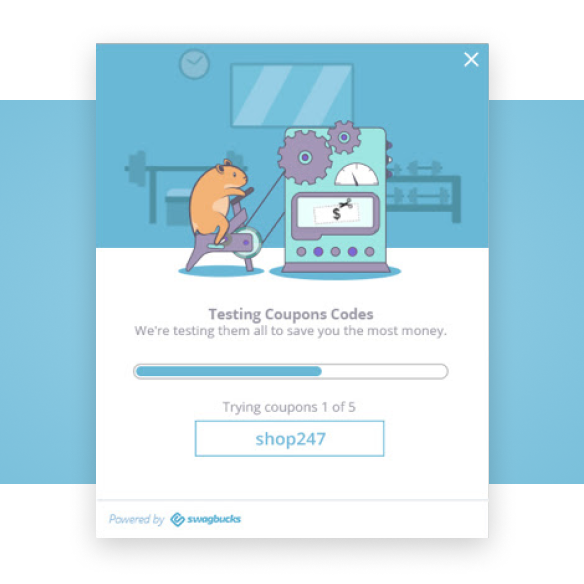

Swagbacks - get cash back on your purchases
Never miss a cash back opportunity with the SwagButton
Earn points doing small tasks - paid surveys, watching videos, even shopping! Redeem earnings for cash or gift cards.
Get StartedEditorial NoteOur editorial team's content is not provided or commissioned by any advertiser or partner. The opinions, reviews or recommendations expressed in any article mention are solely those of our editorial team.






